Beosound 9000 – IR receiver repair May 29, 2016
Posted by Florian in Audio, Devices, Repair, World.17 comments
I really like the design of most classic Bang & Olufsen stuff – but my favorite one is the Beosound 9000. Since I pretty much like to understand how all these technical devices we are surrounded with work, I usually take apart more or less everything in order to find out how it works and how to fix it… I decided to buy one to fix instead of getting a working one I might break. I did some “training” with other classic CD players before I bought an old and not working Beosound 9000 in order to see if I can fix it. I really admire the design, bit it did not take long till I started to admire the engineers even more… it must have been quite a tough job not only to make it work at all bit to make it possible to produce it in quantities.
First of all: There is a service manual for it which helps a lot with common issues and how to disassemble the device without breaking anything. B&O generally does a good job releasing service manuals for its devices. One important information from the manual is that without speakers or headphones connected the 9000 enters ‘mode 0’ which means that it does not take any input from the remote control. So I connected speakers and tried to enter service mode and change audio mode without success… from some forum posts I learned that the IR receiver PCB14 fails in some cases. Since I did not what to find a replacement I tried to fix it… and I had a lot of fun:
First I found out that PCB14 really does not supply any data to the controller board – it is connected with just three pins (ground, +5V and data) and there was no traffic on the data line at all. Unluckily the service manual does not contain a schematic of PCB14. So I started to find out how it is supposed to work… the receiver is built around a Vishay U2506B IR receiver – so I thought it would be easy to find out more using the data sheet of that one but even Vishay and its distributors do not seem to have one. In the end I used a broken Beolink 5000 two-way infrared remote control to find out about the signals on the PCB. It uses a similar design and the same controller.
It turned out that it was only a single broken 22µF capacitor – it is marked in the image below.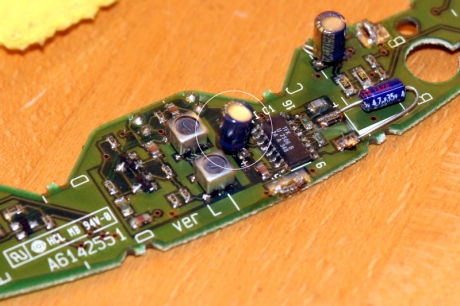
This shows the PCB with the replacement capacitor. It is a good idea to use a mechanically smaller replacement than I did because a long capacitor case has some potential to hit the CD drive sledge when entering position 6.
After replacing the capacitor the IR receiver started work again. It was necessary to change to mode 1 manually before I was able to enter service mode. The easiest way is to use a Beolink 1000 since it has a ‘Sound’ button for this purpose. Just press <Sound> <1> <Store>.
I have some more information about repairing this magnificent Beosound 9000… but that’s something for the next post.
Note to my readers: Please remind me to blog a little bit more frequently :-)